On a hot summer’s day I am looking forward to everything I am excited for this year. I am grateful for the lessons the first half of 2024 has offered, and for the reminder that I have earned the upgrades in life that I have at times denied myself. I’m making quite the grandiose statement, but if I’m being honest, as of late I think it’s important to acknowledge how far I have come in life and of the things I deserve.
So let’s talk about some of the upgrades I’ve been working on and towards in hopes that it helps to remind you that you deserve to do things for yourself and with yourself more as well.
By now, those of you who have come along with me on my #DoTheDaniel journey over the years will know how much I love Google and working with the Google Canada team. So much so that I very publicly broke up with the biggest brand in the world after thinking I should switch to their products, only to realize that Google was better.
Going into the second half of 2024 and back to school season in a few weeks, I wanted to share how amid making better choices for my physical, mental, and emotional health, I’ve also been upgrading my life with the things that make my life better. The Google Pixel 8 Pro is the best mobile device, my google nest helps keep me organized and dancing away when I can, and those are just a few!
Google recently unveiled exciting new AI features including Magic Editor, Help Me Write and Gemini – all on Chromebook Plus laptops, starting at $599 CAD*, and the team at Google sent me a new Chromebook Plus laptop of my own for review purposes. As I get ready to sit down and set it up now that I have some time to focus, I thought I would share highlights of the device that have me the most excited!
While I haven’t been as quick to jump on the AI bandwagon, I think it’s time I get comfortable with it and I genuinely feel this laptop will be the device that helps me with that. “Help Me Write” will help you generate text from scratch using a prompt or you can rewrite your existing text to make what you wrote more formal, shorter, or rephrase it altogether. Whether you need help writing a blog post title or clever social media caption — the options are endless.
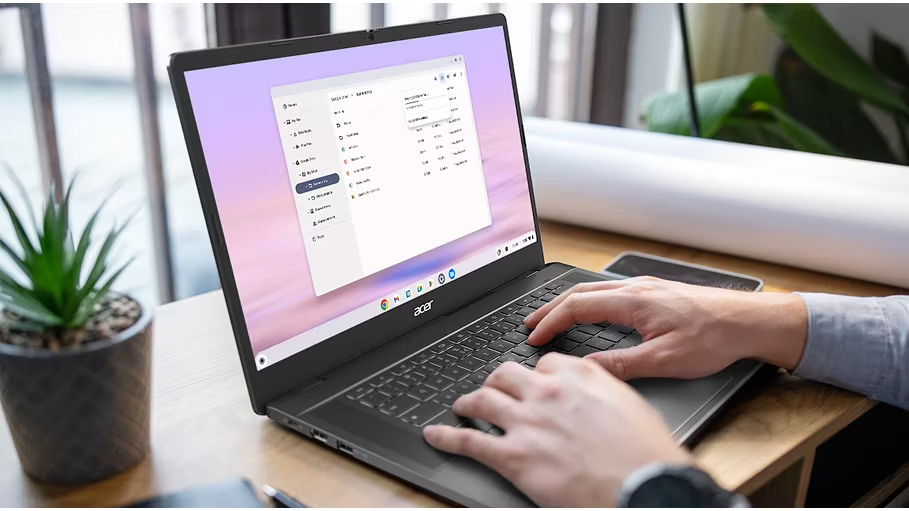
Now I am by no means a graphic designer and to be honest I could teach myself a lot more, but now using the Generative AI Wallpapers & Video Call Backgrounds , I never have to settle for dull, generic backgrounds again and dream up new worlds on your Chromebook Plus. All I have to do is select what you want to see, and Google AI on Chromebook will take it from there. That’s pretty impressive to be honest!

I recently upgraded my Google assistant on my phone to help the AI learn how to help me. I of course come from a generation that can at times be intimidated by the thoughts of AI but just because I associate the idea with The Terminator doesn’t mean that’s the reality. As a tool it can help to drastically improve and make more efficient your work life and personal life!
Gemini, right out of the box – Chromebook Plus now also comes with the Gemini app pre-installed, so you can get started right on your home screen. Through the end of the year, Chromebook Plus owners will also be able to access 12 months of the Google One AI Premium plan for free, which includes access to Gemini Advanced, Gemini for Workspace, 2TB of storage and more.
Not to mention Magic Editor on Google Photos which is coming to laptops exclusively on Chromebook Plus. Select a photo to edit in the Google Photos app and simply tap the “Magic Editor” button to get started. Just tap or circle the object you want to edit, or use contextual suggestions to improve the lighting and background and reimagine your photo in a few easy clicks.

I am very much looking forward to getting my new Chromebook Plus set up and starting down my more organized, more beautiful and more efficient life.
Looking for more information to see if this upgrade at a phenomenal price point is right for you? Click here.
I hope you enjoyed reading and that if you’re not already, follow me on all platforms at @dothedaniel as I share in real time these adventures and more!
Photos by: Google Canada, Acer, Daniel Reyes Cocka, and participating partners
Don’t forget to be kind & a little more honest with yourself this year
*Please note that this may be a sponsored post and promotional consideration may have been offered by participating brands – our disclosure can be found at all times by clicking here.
